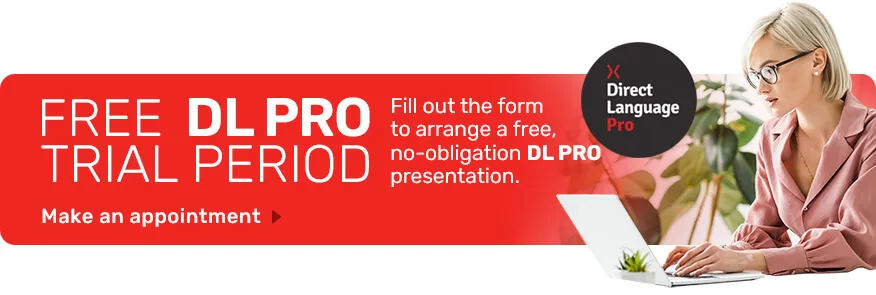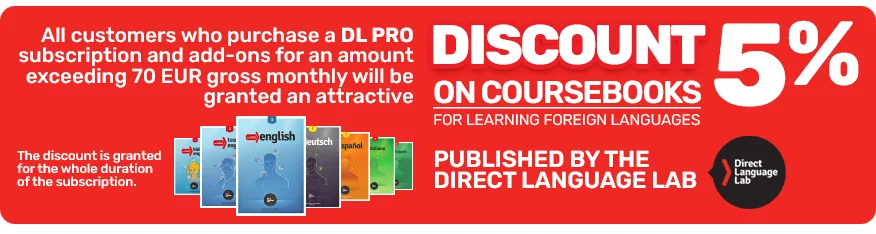Functions

DL PRO OFFICE mobile app
- For students, teachers, administrators and reception employees
- This app enables users to access DL PRO features that are available through a web browser on their computer or phone
- Administrators and reception employees gain greater freedom to work on the go when they don't have a computer at hand
- Students and teachers can use DL PRO functionalities, including access to classes, online books and exercises, documents and financial matters

General settings
- Adding a school logo; branding
- Changing the colours of the program, adjusting to the corporate colours of the school
- Creating an individual administrator account and a super-administrator account
- Creating individual accounts for school employees
- Create individual accounts for students
- Creating individual accounts for teachers
- Configuring an employee's account: access to statistics
- Configuring a teacher's account: enabling teachers to edit their timetables
- Defining global settings for displayed function views: modern view (tiles), list view
- Adding multiple branches
- Adding classrooms
- Importing student databases from other programs (a CSV file)
- Importing teacher databases from other programs (a CSV file)
- Importing company databases from other programs (a CSV file)
- Managing the school’s DL PRO subscription: suspension and renewal of licences, invoices, credit cards
- Error notifications

Communication and messages - video
- Creating message and notification templates (paid add-on: purchase for your school)
- Initiating phone calls directly from the program
- Texting individual students and groups
- Sending emails to individual students and to groups
- Email configuration, editing the email footer

Virtual classroom - video
- Virtual classroom – your own tool for conducting online classes (paid add-on: purchase for your school)
- Integration with other platforms for conducting online classes (Zoom, Whereby, Skype, Teams etc.)
- Screen sharing
- Turning the microphone and video on and off
- Easy access to class registers on the desktop screen
- Screen refreshing
- Online access to Direct Language Lab coursebooks in the virtual classroom
- Connection quality survey

Documents
- Creating contract templates for students
- Creating contract templates for employees
- Creating contract templates for teachers
- Remote contract signing and electronic confirmation (paid add-on: purchase for your school)
- Creating GDPR documents: consents, privacy policy, information obligation
- Creating school regulations
- Exporting all documents to a PDF file, with your school’s logo in the header and address in the footer

Book library - video
- Library – Direct Language Lab coursebooks for teachers (paid add-on: purchase for your school)

Exams and tests - video
- A tool for creating your own online exams and tests
- Various types of exercises
- Ready online exams for Direct Language Lab coursebooks
- Online placement tests
- All exams and tests are automatically marked
- Online exam and test reports
- Printing exam reports in the pdf and csv format

Students
- Adding legal guardian data
- Granting and resetting passwords to access user accounts
- Adding contact details and dedicated phone numbers for texting
- Generating billing documents
- Adding tags to students
- Integration with the DLHUB platform, displaying the coursebook purchased by the student in DLPRO

Companies
- Granting permissions for contact persons from companies
- Adding contact details and dedicated phone numbers for texting
- Generating billing documents
- Adding tags to companies

Teachers
- Possibility to diversify each teacher's wage rate depending on the group
- Automatic billing for completed classes based on the assigned rate
- Billing teachers based on global rates and group rates
- Generating billing documents
- Assigning multiple languages to each teacher
- Sending and resetting passwords to access the teacher's account
- Adding multiple tags to each teacher
- Managing teacher’s leaves and other periods of the teacher's unavailability
- Database of active and deactivated teachers

Groups
- Database of active and deactivated groups
- Easily deactivation and activation of groups
- Automatic or manual assigning of unique colours to groups displayed on the timetable
- Assigning various resources to each group: department, company, classroom, teacher, course, type of payment
- Possibility to define different types of groups
- Adding the start and end dates for the group's classes
- Adding a timetable based on a predefined number of lessons
- Adding the group's work schedule
- Possibility to create company groups assigned to an institution
- A unique system of icons to distinguish between internal groups in school branches and external groups

Calendar
- Automatic download of national holidays and public holidays
- Defining days off for your school
- Defining holidays
- Possibility to add classes on days off

Creating a timetable - classes
- Automatic process of creating a timetable based on the dates of classes for each group
- Error reports: conflicts of occupied rooms
- Error reports: identifying teachers’ conflicts
- Creating a timetable of holidays for the teacher
- Possibility to add one-time / dynamic classes
- Notification of one-time and periodic replacements
- Notification of lessons to be made up for at a later date
- Assigning statuses to individual lessons: completed/realized, cancelled, cancelled too late, to be done, not completed/not realized
- Possibility to sort the timetable by: date, branch, teacher, company, language, location, group, course type
- Various timetable views: daily, weekly, monthly
- Convenient timetable navigation
- Intuitive and convenient preview of the details of a given class in the timetable
- Exporting the timetable by type and view to a PDF file

Class register
- Possibility to set up several types of class registers depending on the method and course type
- Defining the required register items: coursebook page, last word, topic, homework or any other chosen by the school
- Required register element: required to be completed by a teacher in order to change the class status from unrealized to completed
- Adding new classes
- Semi-automatic completion of class attendance
- Adding homework
- Possibility to send files to students
- Adding different types of grades, predefined by the school: grading by scale, descriptive grade
- Adding notes

Payments
- Manual ticking of payments
- Creating payment schemes: instalment payment, monthly payment for a student in a group, monthly payment for a group, package payment, payment in advance or in arrears
- Students’ payments by using QR codes
- Adding a cash payment and generating a document for printing
- Adding cash withdrawal and generating a document for printing
- Invoicing directly in the program
- Automatic connection of bank payments based on the contract ID provided in the bank transfer description
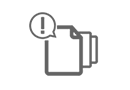
Reports
- Students’ payment reports: overdue payments, paid, with a maturity date
- Reports of textbooks borrowed by students and teachers
- Accounting reports
- Financial reports on revenues
- Financial reports on teachers' salaries
- User login reports
- Reports on teachers’ online class logins
- Reports on the duration of online classes in the virtual classroom
- Report on online exams and tests
- Statistical reports on lessons: number of classes carried out in a given period, number of classes cancelled on time, number of classes cancelled after the deadline, number of classes to be done
- Export reports for download in the pdf or csv format